node.js check your OS specification
Enter 'npm init' to install 'package.json'
Use Terminal to enter the information.
Check your information and press 'enter'.
Check your package.json.
First, you need to type the 'const os = require('os');' to import the os module.
After that type 'console.log(os.platform());'.
Enter: need to check your file path
- node index.js
- node index
Your OS system will appear.







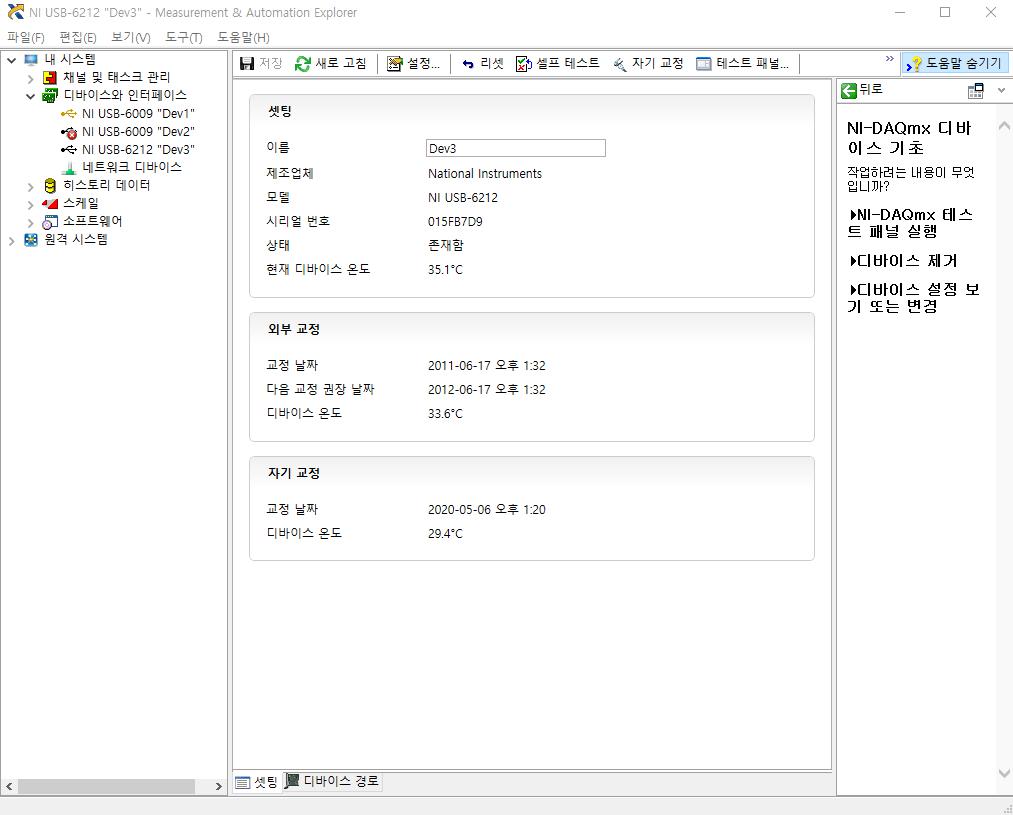

댓글
댓글 쓰기